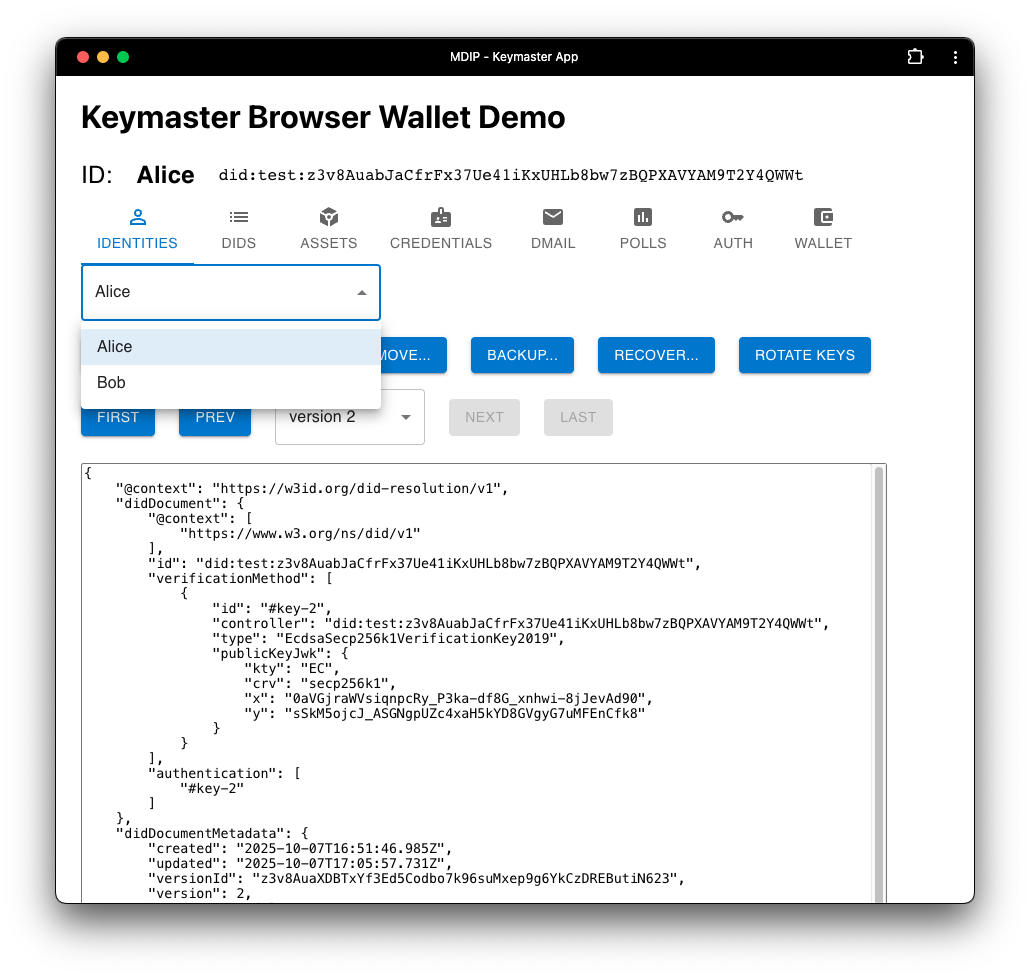Identities
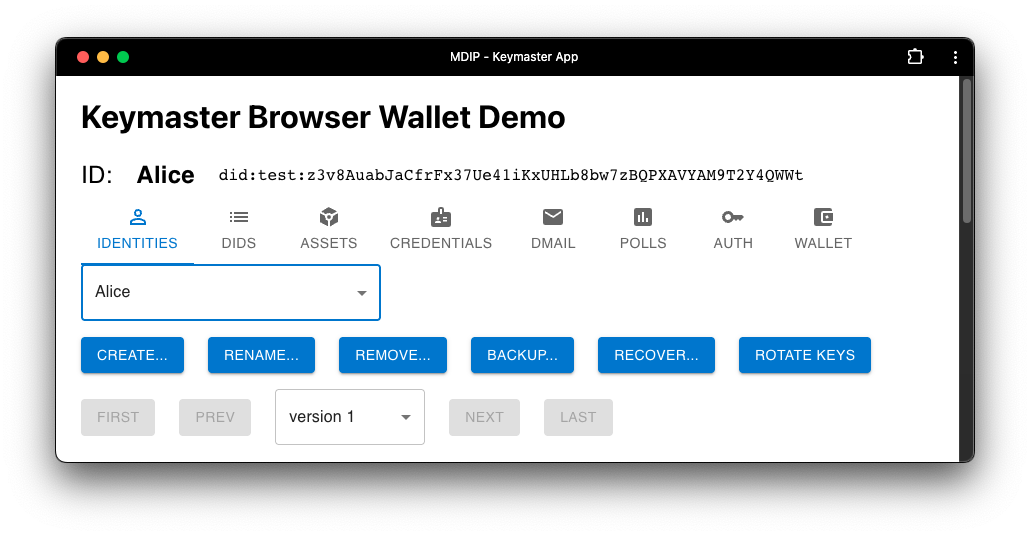
This screen offers the following functionality:
- CREATE: Creates a new agent DID and registers the document to the user-selected registry.
- RENAME: Rename the current agent DID nickname label.
- REMOVE: Removes an agent DID from the user's local wallet.
- BACKUP: Backup an agent DID to an encrypted DID Vault. Recovery is later possible using only wallet keys & a DID identifier.
- RECOVER: Recovers an Agent DID from its DID Identifier. This will recover the latest Agent DID backup stored in the encrypted DID Vault.
- ROTATE KEYS: Generates a new keypair for the DID and rotate key version in DID Document.